The Top Hat Statement online search allows you to find Top Hat Statements filed with the Department of Labor. You may search by using any of these fields: employer name, EIN or plan name. Enter as much information as you have in at least one field.
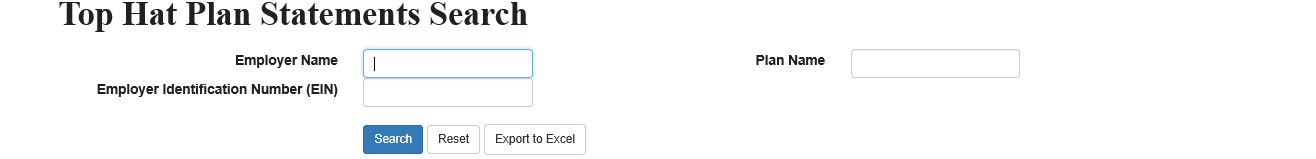
For example, if you are looking for any Top Hat Statements that contain “partner” in the employer’s name, type “partner” in the Employer Name field. The search is not case sensitive. If you wish to broaden your search, use the “*” at the end of your search term. For example, if you enter partner* the search results will include filings that contain variations of partner, such as partners and partnership, as shown below.
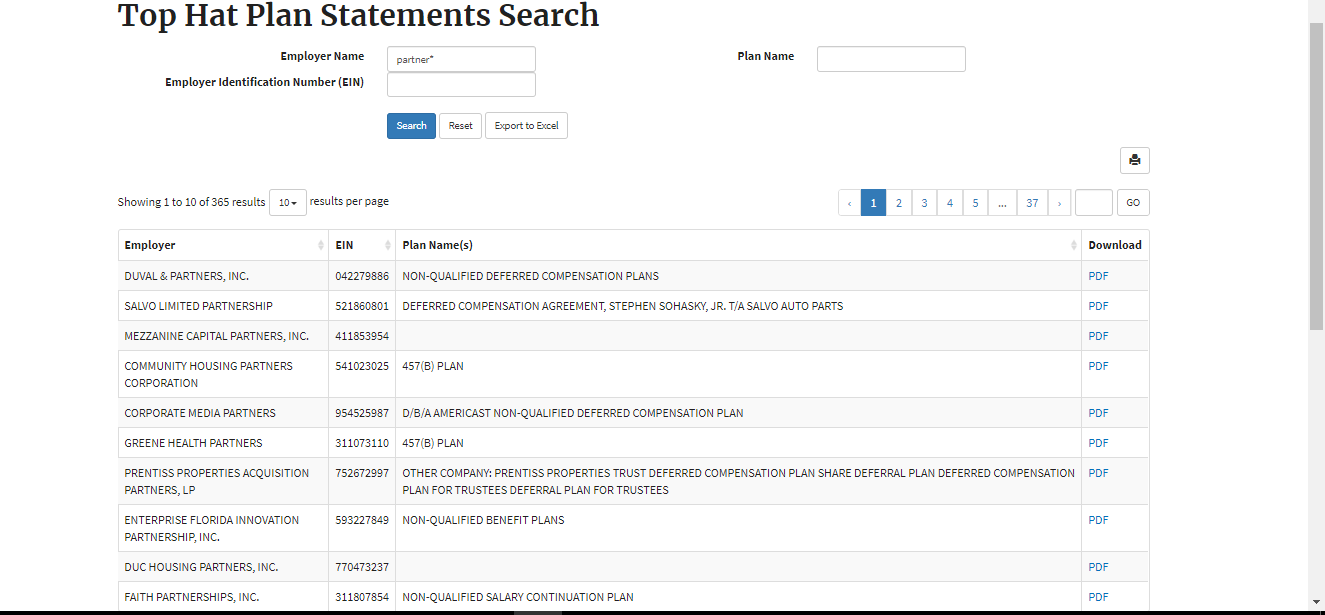
To narrow your results, enter as much information as you have in the remaining fields. To print your search results, click on the printer icon above the search results on the right side of the screen. You also may download the search results to Excel by clicking on “Export to Excel." If you wish to view or print a filing, click on PDF in the last column of the search results. To print the PDF, use the print function in Adobe. If you are unable to find a filing that you believe has been submitted, please contact Public Disclosure at telephone 202-693-8673 (not a toll-free number).
